Backstage Post: How I Made My Latest Multimedia Design
I finished the next design in my cybersecurity awareness sticker series:
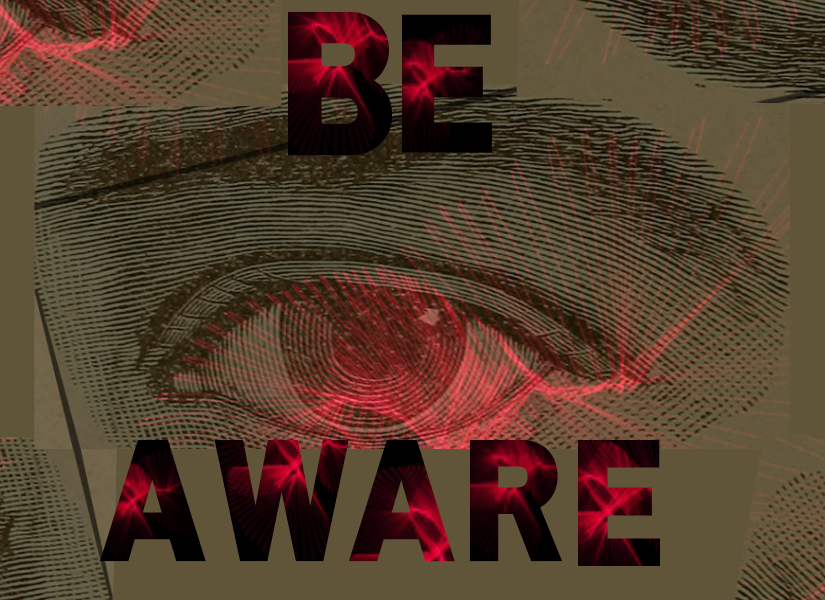
I wanted to do a quick backstage blog post on how I made the image.
The Brainstorm
The idea in my head always far exceeds my abilities or the available content I can use to remix. In my mind I wanted to try and capture an eye that had to watch streams and streams of data.
I had this vision of an eyeball that was half Kit from Knight Rider and half Sauron. I was trying to think of what would a vulnerability scanning sticker be like?
I searched around Flick using a ton of different keywords. I settled on these two images below.
<a title=“Image from page 657 of “New Physiognomy : or signs of character, as manifested through temperament and external forms, and especially in the “the human face divine.”” (1889)” href=“https://flickr.com/photos/internetarchivebookimages/14779947114">
<a title=“Image from page 657 of “New Physiognomy : or signs of character, as manifested through temperament and external forms, and especially in the “the human face divine.”” (1889)” href=“https://flickr.com/photos/internetarchivebookimages/14779947114">"Image from page 657 of “New Physiognomy : or signs of character, as manifested through temperament and external forms, and especially in the “the human face divine.”” (1889)" by Internet Archive Book Images is licensed under CC0

“Laser Scanner Art (24/365)" by Lars P. is licensed under CC BY
Preparing My Sources
I really liked the spooky look of “New Physiognomy : or signs of character, as manifested through temperament and external forms, and especially in the “the human face divine.” That dude totally just checked out someone’s System Security Plan.
I zoomed in real tight to grab just the eyeball.
I then opened up the laser image as a layer. I tried to match up the contours in the pattern with the eye. I then increased opacity on the laser so it came through. I couldn’t get the linear landscape I wanted to traverse and cover the entire base image but it made a cool line (the one in the upper right)
Cheating in Canva
I went to Canva. I love Canva. I can do much of what I do there in Creative Suite but it will take me 10x the time as I might be learning and designing.
At first, I tried to match the original tone of the base image in the background, but this created a really weird cut-off corner with a bleed.
I had to revise
Revising Media
I then went back to Pixlr. After a bit of experimenting, I decided to copy the base image four times and stretch and rotate it to my own designs. I put one in each corner and tried to line it up with other elements.
Finalizing
I then went back to Canva and wrote the phrase “Be Aware” using the “letter elements” these are empty shells you can drop other media into.
I then added the laser picture to each letter and moved it around until I funkified it the way I wanted