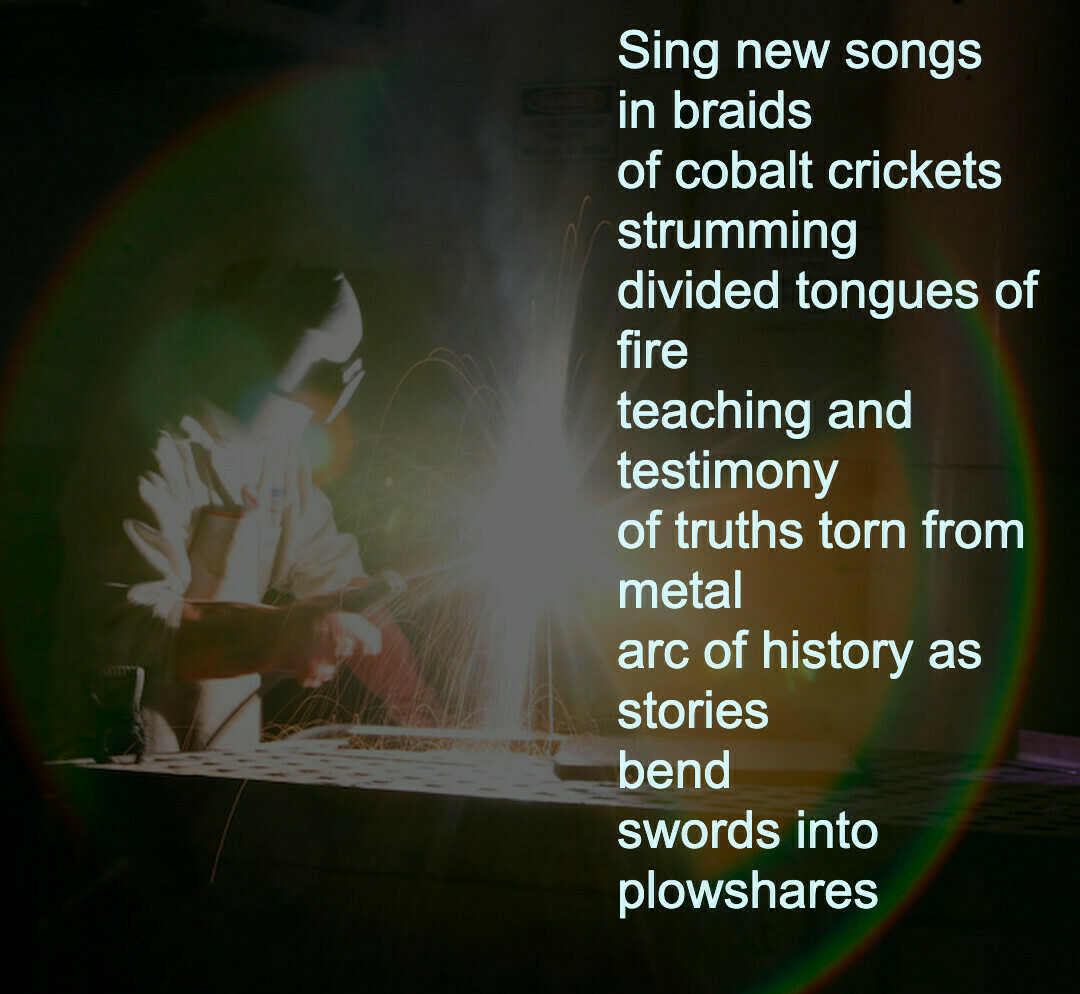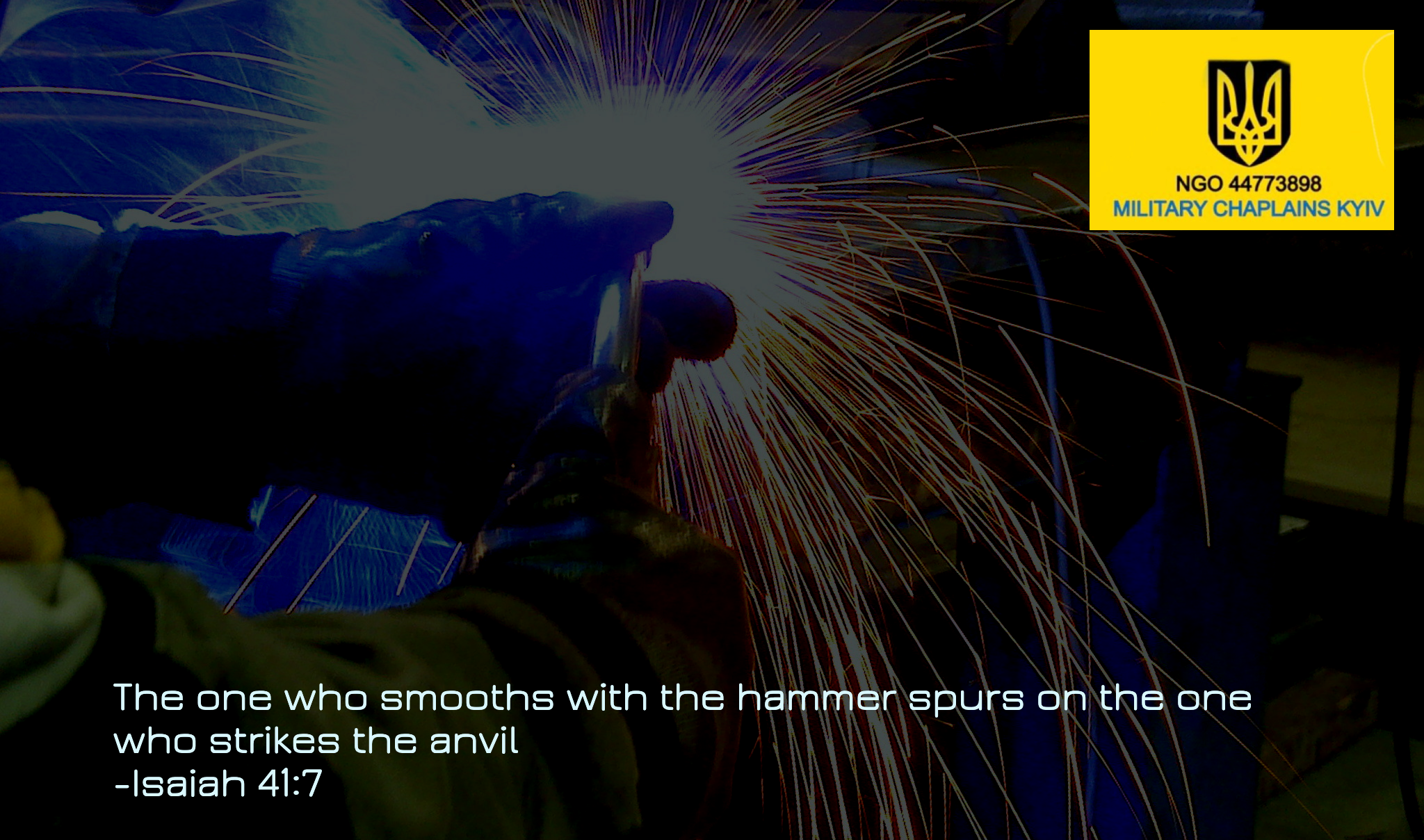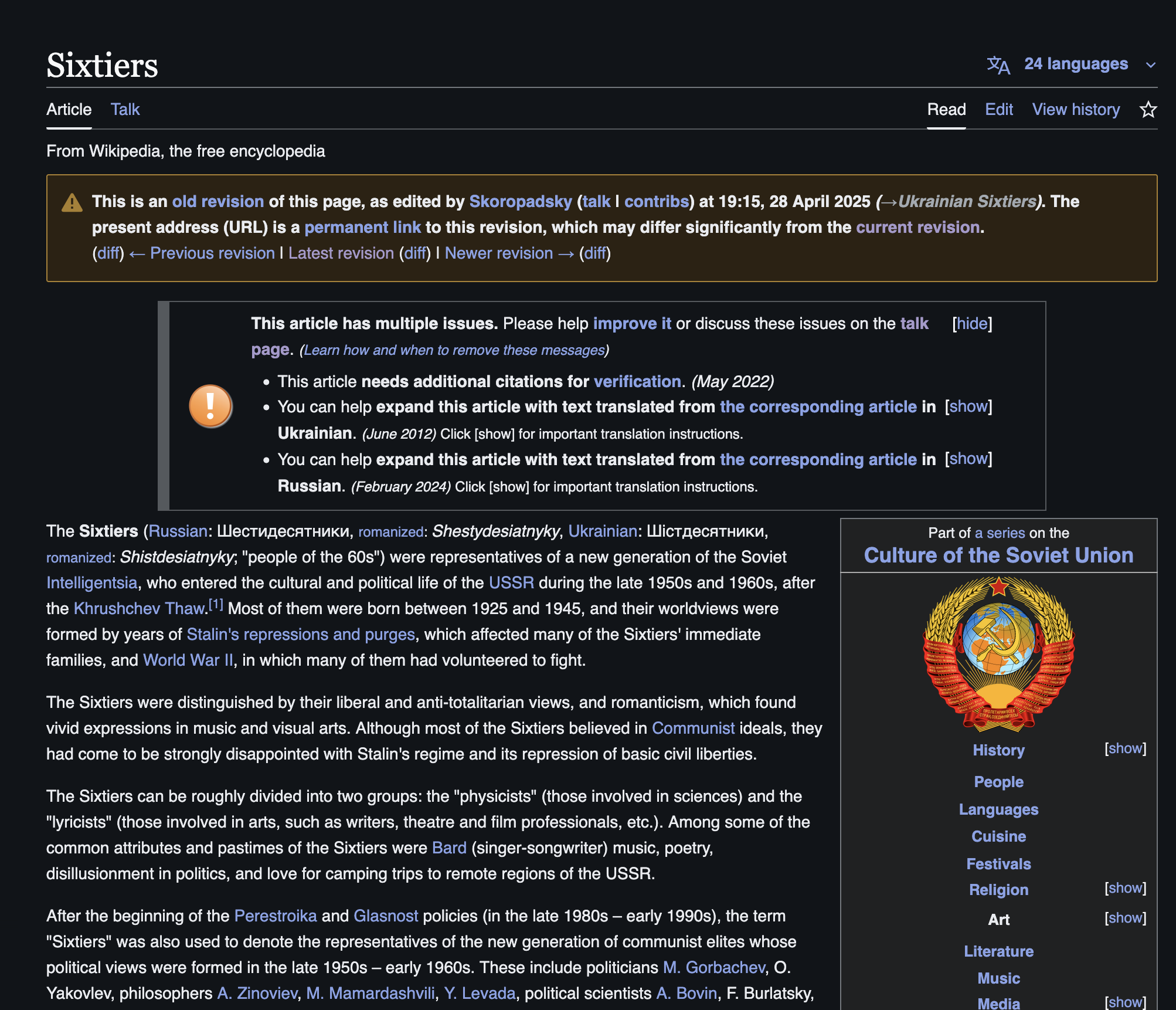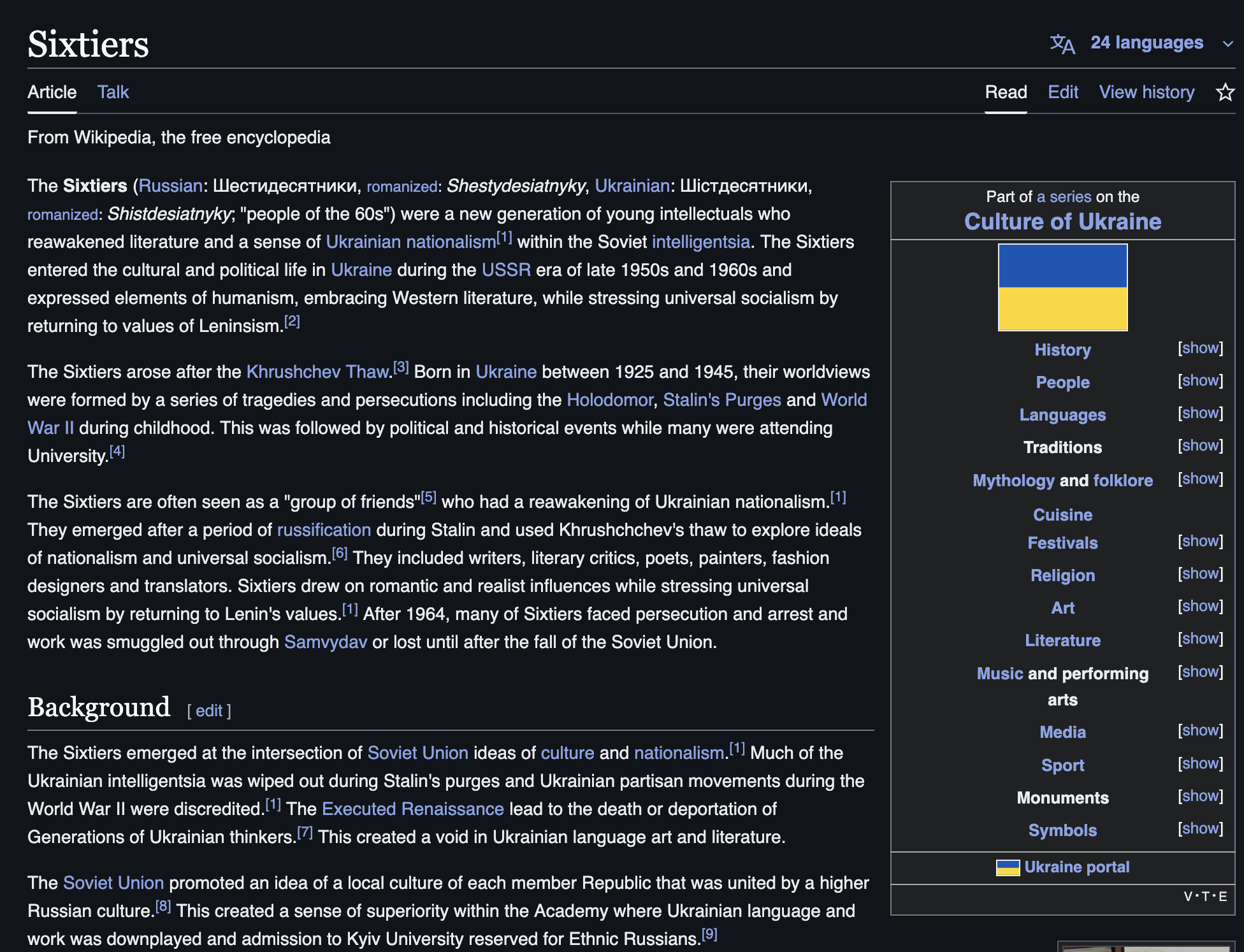Creating an Image Remix with Simple Edits
Peaking Backstage
In life you learn to reflect as a maker, learner, and teacher. We often say the word modeling, and it’s true learners will pick up a ton of stuff through mimicry and enculturation. What we often mean is making our thinking out loud and explicit.
I refer to these as backstage posts. You pull the curtain back and explain how you used some tool to make some thing.
For example, I am currently helping an NGO in Ukraine, the Military Chaplains of Kyiv, raise money to get two mobile charging stations for welding.
Mainly online.
You can’t just spam a link, fundraising or not, on social media. You will have your content limited by algorithms. So I am always looking for ways for simple storytelling
I do this by designing “Quotable Quote” posters. You can do that as a teacher. It’s a quick way that allows students to add on additional layers of visual meaning.
When fundraising it creates a recognizable brand and predictable, but spreadable content. A campaign is just text structure cut up over time.
Using Creative Commons Images
So how to do it?
And you don’t have to use AI.
I am not using LLMs or Generative AI, but simple photo editing of layering images. There are so many artists who donate work to the Knowledge Commons. I’d rather honor their legacy than just use tools that steal their work.
Don’t get me wrong. You can do amazing things as an AI artist. The prompts some designers creates are hundreds of lines long, but I like sharing using Creative Commons photos by people.

Antarctica: Karl the Welder flickr photo by eliduke shared under a Creative Commons (BY-SA 2.0) license
I prefer to search Flickr. I can choose to pick images I am allowed to remix. Technically as a teacher who is writing this post for class i get a lot of leeway with fair Use under US Copyright law. Still, it is nice to use and share artists who allow you to use and share their stuff.
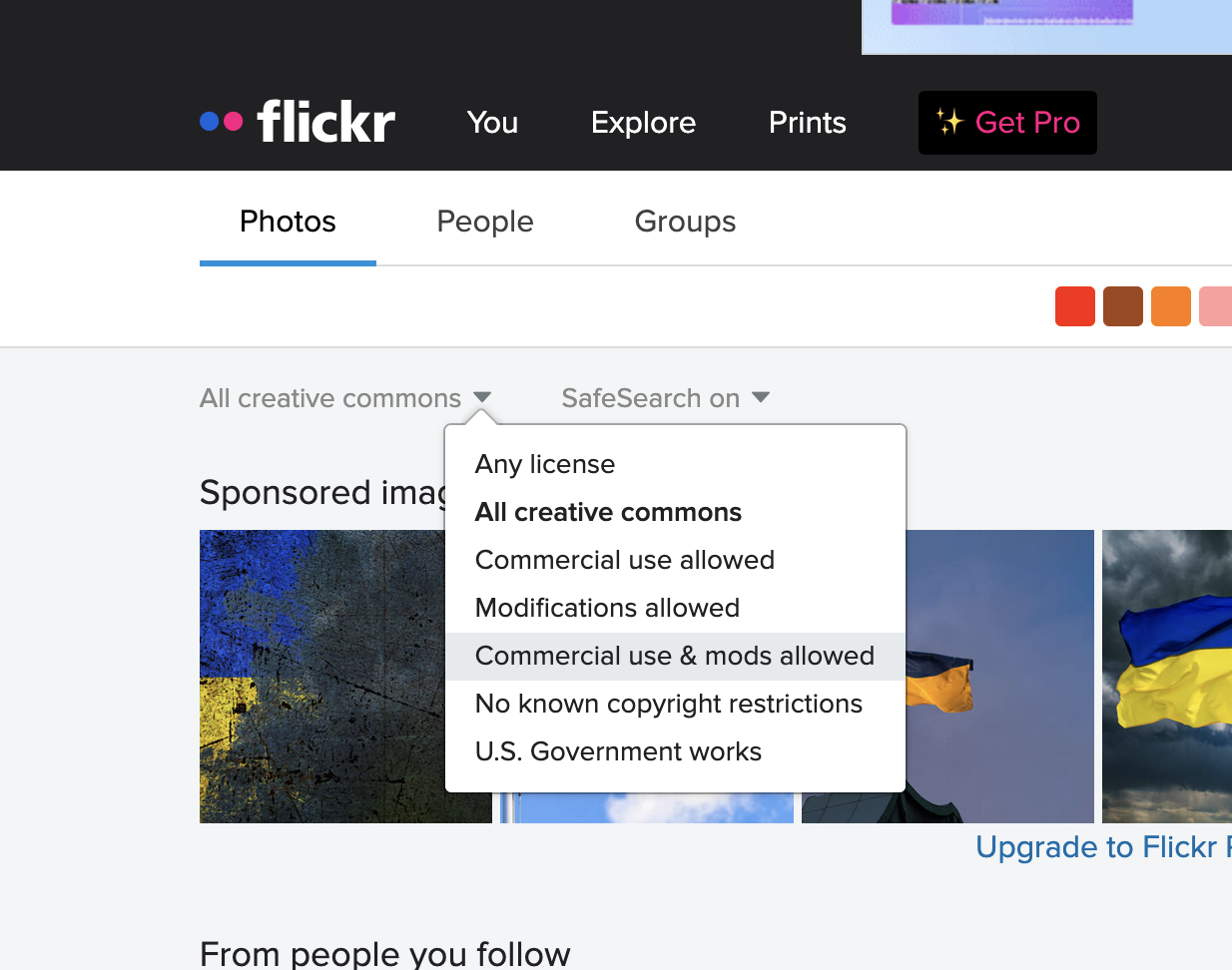
Then when I find an image I have a little tool built into my browser that will generate the HTML for a picture
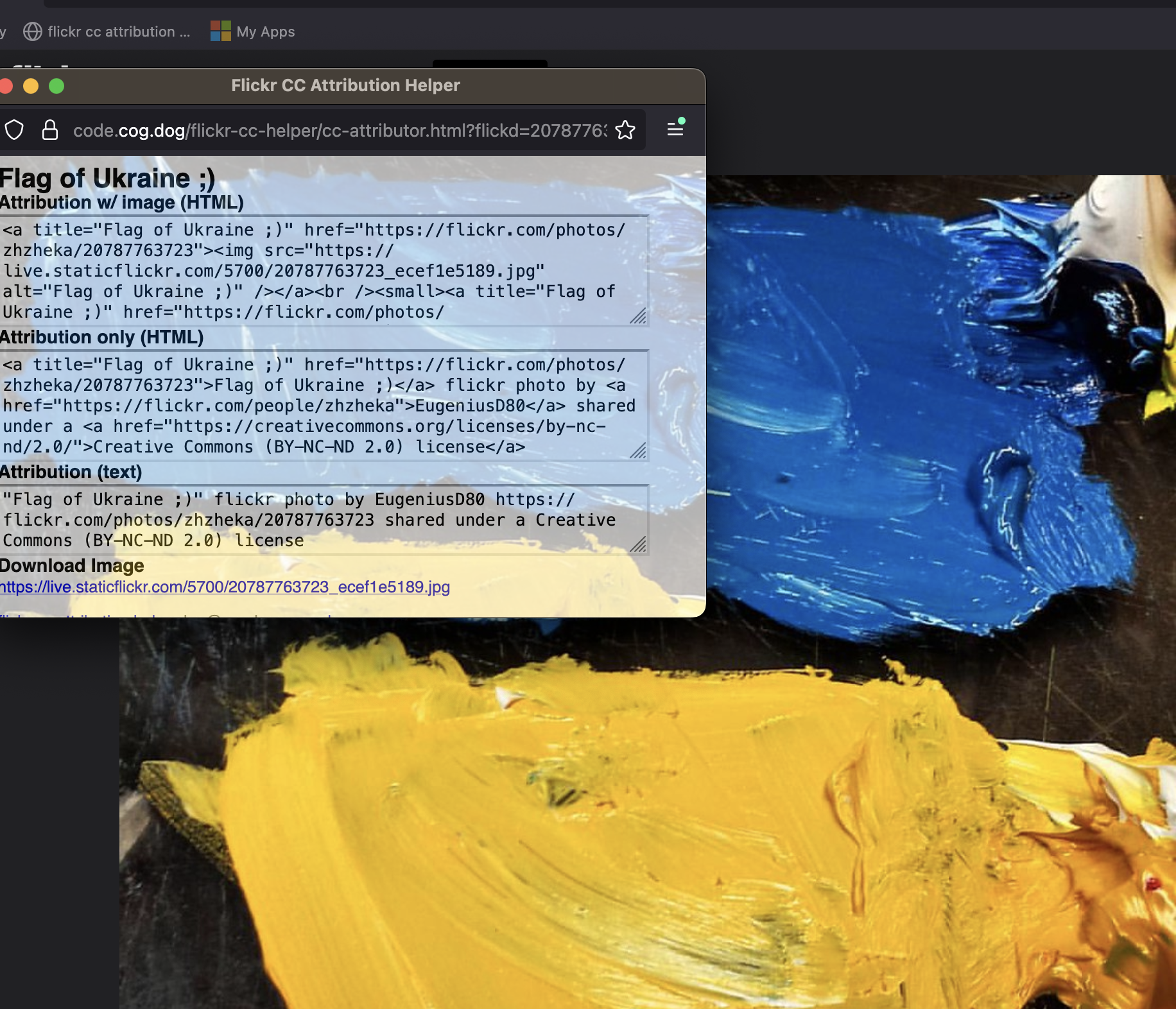
This allows me to copy and paste the HTML into blog.

Flag of Ukraine ;) flickr photo by EugeniusD80 shared under a Creative Commons (BY-NC-ND 2.0) license
Final Product
Then I use a photo editor to layer the images and get a final product that looks like this.
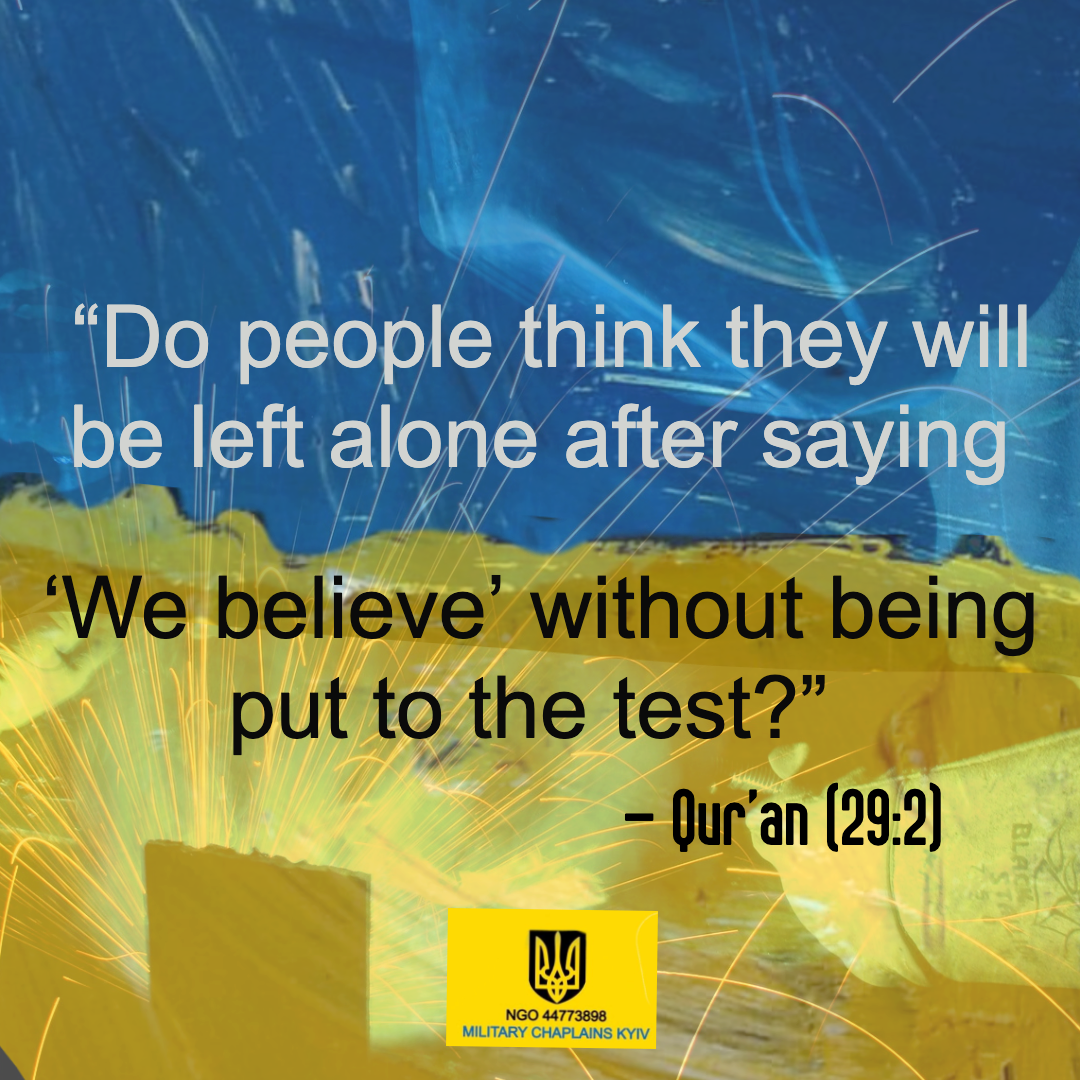
Our next post will describe the basic of layers in photo editing.